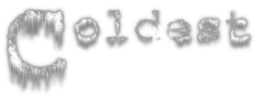You are here
Controls
Some of the keys can now be rebound. These can be found in the settings screen under the controls tab. Eventually all keys and mouse buttons should be customizable
- W, A, S, D - Movement
- Left mouse - fire
- Right mouse - zoom
- Middle mouse - use item (if applicable - currently only the spawn point)
- P - power down for repairs
- L - return to loadout screen
- ~ - show console
- Enter - Show chat/send current chat line
- Shift + Enter - Team chat
- Tab - Show scoreboard
- F12 - Take screenshot. These are currently stored in tga format in the .coldest/screenshots directory in either your home directory (Linux) or your user's Application Data folder (Windows).